Editor's review
Creating icons does take decent amount of time and effort. Same way if you want to get icons from the internet for embedding it into your new application it is for certain that you have to spend a handful of amount. But if you are not willing to do both the above mentioned things and still want to have icons right in front of you without any efforts then check out Icon Locator 3.31. It is blessed with powerful search algorithm that enables it in scanning entire repository of icons present in your computer along with websites. The application looks into local files, folders, drives, ZIP and RAR archives and extracts them so that you can use the icons in your applications.
GUI of Icon Locator is well built targeting at the end-users who do not like any hassle and wants to get their job done with few straightforward clicks. After the extraction of the icons the utility stores them into libraries. Due to this storing feature you can dig up every kind of icons and their details properly. You can even sort them and use each of the icons effectively for all purposes. More over the icons that gets extracted more than once are deleted reducing the duplicity and the libraries are split in separate individual icons. Using it you can help yourself to collect icons of varied display modes including 16x16, 48x48, Monochrome, True Color etc. it supports considerable number of image formats such as JPG, CUR, GIF, BMP and various others.
To sum up the review we could say that nothing more can assist you with so much ease and simplicity in carrying out the task of replacing lovely icons in place of the traditional icons to make the computer GUI look really cool. We can assign it with 4 stars for its overall utility value.


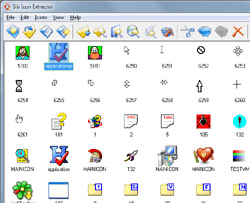
User comments